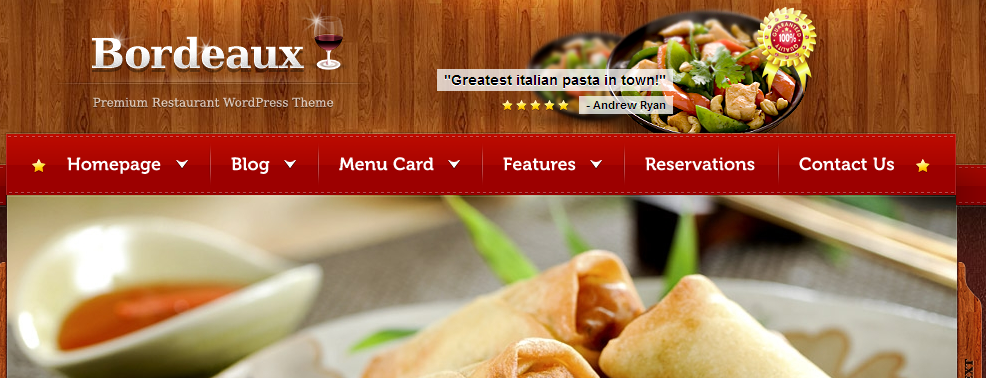The Menu is the mainstay of your website and it is imperative that we get on with creating the menu right away. Please note that creating the menu is a tedious task and even more time consuming if you have an array of dishes to offer. Let’s begin by following these steps:
Create a page for the Menu
1. Navigate to Pages in the left hand navigation and click on Add New.
2. Add the name Menu to the page name. This is a suggestive name, you can give it any name you wish. Example: Menu Card
3. On the right hand side, under Page Attributes, select Menu Card from the drop-down.
4. Click on Publish.
5. Your basic Menu page has been created.