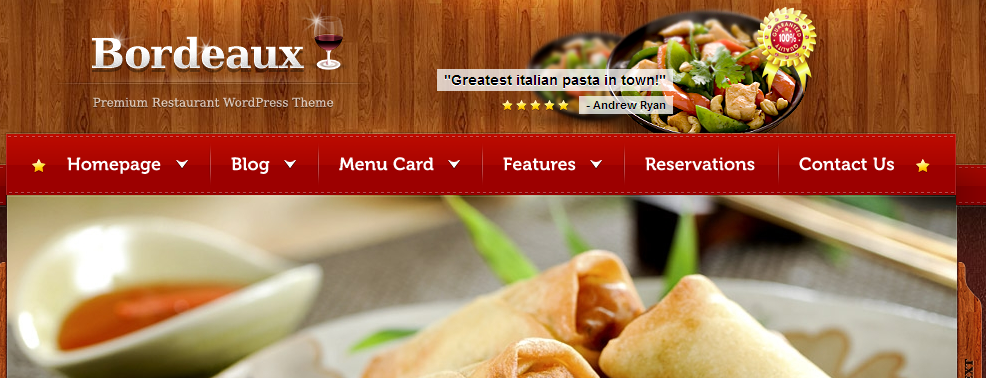Once the theme has been set up, you would like to begin with adding your logo to the website.
Here are the steps that would guide you through the process.
1. Create a PNG file for your logo in dimension 333×103 pixels.
2. Click on Bordeaux Management at the bottom of the left hand navigation bar.
3. Locate Add logo image under the Page tab.
4. Click on Browse.
5. Select your logo file and click Open.
6. Click on Save Changes.
7. You are done!