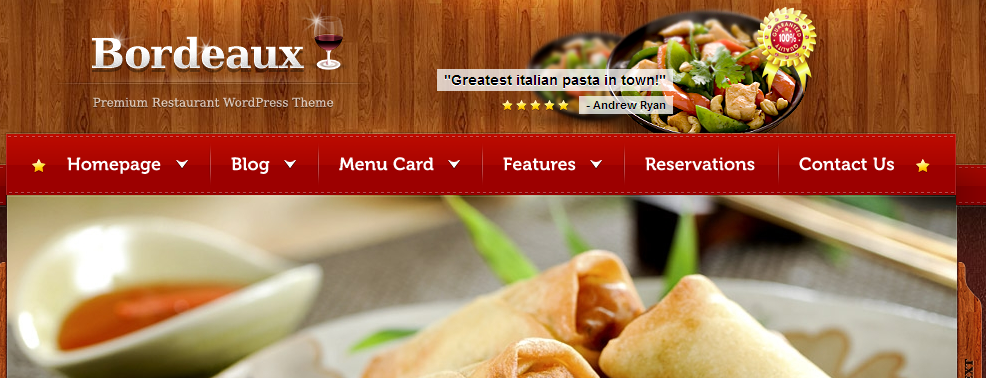Bordeaux is an amazing theme for restaurants. If you have installed it on your domain, you would agree with me. You would be in even a greater agreement with me on the fact that the documentation that comes with the theme is incomplete and it is a pain to figure the theme functions out on your own. This series of tutorials will assist you in installing and customising the theme according to your requirements, without much effort.
Installing Bordeuax WordPress Theme
1. Download the theme and extract the files on to your system.
2. Upload the folder bordeaux-theme into the folder – wp-content > themes – on your hosting through an FTP client like FileZilla.
3. The above points are based on the assumption that you have already installed WordPress on your hosting.