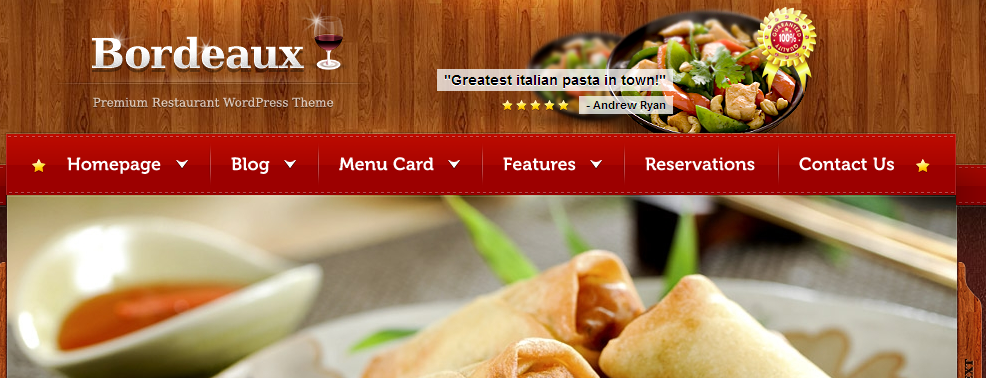You already have your menu categories in place and the next and final step to complete the menu listing is to add the dishes to your menu. Follow these steps to add dishes to your menu:
1. Click on Bordeaux Menu in the left hand side navigation.
2. Click on Add New in the same menu.
3. Enter the dish name in the title.
4. Add a description for this dish, if you would like to.
5. On the right hand side, add the price that you are offering the dish for, in your restaurant.
6. Select Add to Slider if you want the dish to appear on the small slider across the pages.
7. Select Popular Offering is you want the dish to appear in the Popular Offering section on the home page. This is the three-column section that appears on the home page, below the sliders.
8. Select the sub-category that this dish applies to. Please note that you must tick only the sub-category and not the main category.
9. Click on Set featured image and upload an image that relates to your dish. If you do not have an image, do not fret. Just add the image of your restaurant’s logo to this dish.
10. Click Publish.
11. Your first dish will appear in your Menu Card.