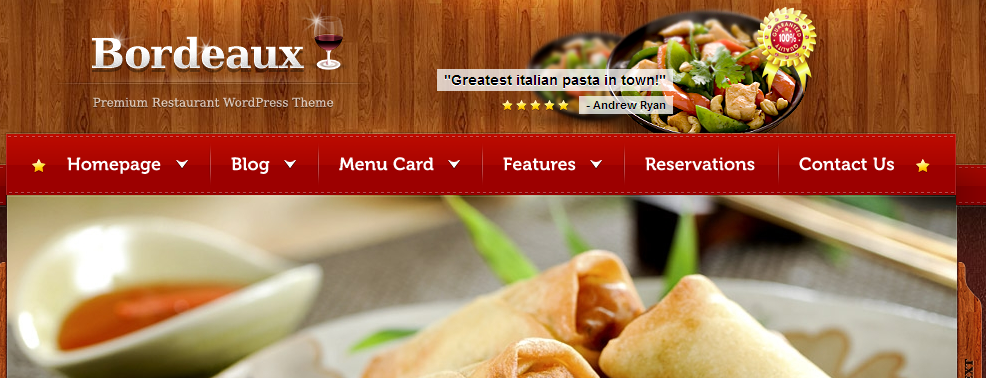Once you have moved the theme files to your hosting as mentioned here, log in to your WordPress Admin panel.
1. Navigate to Appearance in the left navigation bar.
2. Click on Themes.
3. Your theme – Bordeaux – would be shown with a default thumbnail image.
4. Click on Activate.
5. Voila! You are done. Let’s begin the customisation.
Setting up Permalinks
1. Mouse-over to Settings in the left hand navigation bar.
2. Click on Permalinks.
3. Select Post name and click Save Changes.